Why My Productivity Stack Is Simple?
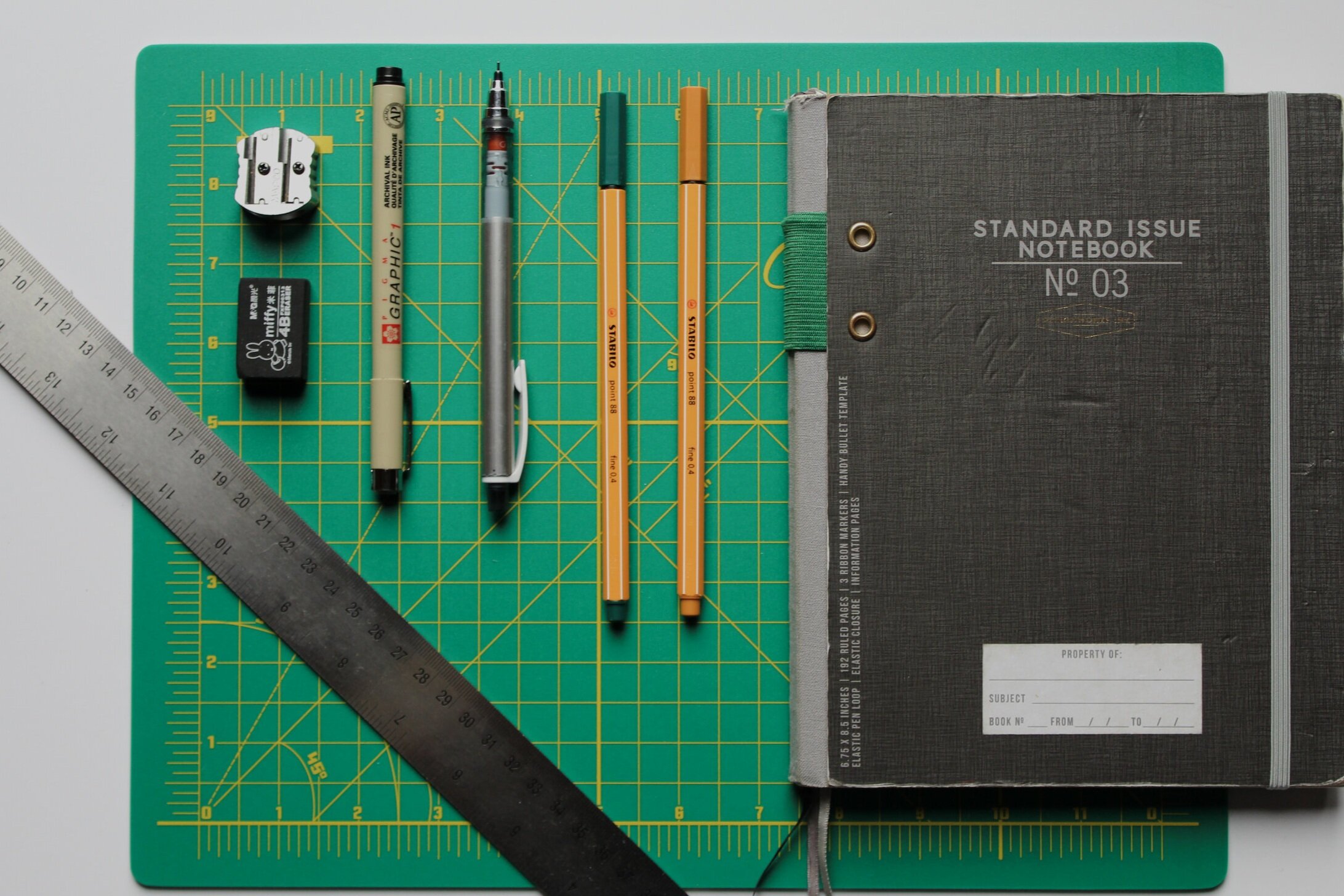
Keep YOUR WORKFLOW SIMPLE. ACHIEVE FLOW STATE. WIN EVERYDAY.
Here’s my view on note-taking apps, and it holds true for other apps in the productivity stack:
The fact is many of us get caught in the hype 🔥 of new productivity apps!
Should I be using Notion because it looks so cool? Or should I organise my thoughts in Roam because it is like building a personal internet?
Asking those questions is fundamental to achieving a productivity routine fit for you and what works best for your needs. More importantly, one must invest more time on developing a productivity workflow.
Why build a workflow?
Bad workflow leads to waste. Good workflow leads to progress.
The backbone of a good workflow is the habit that enables you to follow it consistently.
Habits ⏰ ———> Productivity 📈 ———> Progress 🎯
Productivity isn’t about mastering time, but instead mastering ourselves to:
Make decisions with speed (and of course sound logic). Speed can be the result of habitual practice — like exercise.
Decide what to work on (for example "Goals for 2020")
Work with intention (for example “breaking down those 2020 goals into monthly things to do”)
Improve every day. And more.
Ultimately, a good workflow helps us stay disciplined, and achieve a 😇 flow state.
“A flow state, also known colloquially as being in the zone, is the mental state in which a person performing an activity is fully immersed in a feeling of energized focus, full involvement, and enjoyment in the process of the activity”
If you ask me, I would describe it as something that comes to you naturally without too much effort.
If you want to further geek out about flow state, and not just in the context of productivity, check out what Firas Zahabi says about achieving a flow state while working out at 2:55 in the video below
At 2:55 in the video, Firas Zahabi describes flow state. Must watch!
The number one way to know you’re in a state of flow is when time flies by
Okay, back to productivity folks 👇🏽
Here is my workflow summary and productivity stack that help me achieve flow state on some days:
I’ve explained this in detail below. Keep reading…
You may ask me, why only “some days” Abhineet? Here’s my answer:
Achieving flow is not just a function of the tools and the stack that you use, but also the mindset you’re in at that time.
Some days you’re in the zone naturally, and on some days you need a bit of a nudge.
So keeping a simple workflow, especially initially when you are creating an internal system for yourself, helps in achieving flow faster, which leads to recurring use of the system.
Once your workflow is codified, you can add more layers to it as needed.
Shedding some more light on my present workflow summary and productivity stack:
Note-taking ✍🏽
Evernote is my workspace — I have a very basic, but effective note-taking system which provides me ammunition when I ideate or create. It’s still early days, but I can see the value of note-taking.
Tool(s): Twitter/Instapaper/Reading List —> Evernote (anything worth being stored for future reference only)
How: A note-stack is a collection of notebooks. I use the PARA method to create note-stacks.
Project (notebooks on real-time tasks with a deadline).
Example — Create July newsletterAreas (notebooks on long-term, recurring themes).
Example — ProductivityResource (notebooks on ongoing interest, shareworthy stuff). Example - How Tos
Archive (inactive items)
Example — Move notebook from projects, areas, resource stacks here when inactive.
Example: My Evernote is where I usually create a new essay, or a podcast episode, or thoughts on startup ideas, or even search for “remote work” to record a podcast on remote work tools, or create a summary of a blog post I read for future reference.
Initially, building that note-taking habit didn’t come to me naturally, but I persisted, and have seen the results of it compound with time
Like everything else in life, the outcomes from an effective note-taking system compound over time 📈
Goal Setting 🎯
Build your annual plan at the start of year, break it down to a month-by-month summary, draft a monthly plan at the start of each new month, then create weekly goals evolving into a daily to-do list for yourself
Tool(s): Evernote
How: I create a note on my 2020 goals, do a quarterly or monthly breakdown of how to go about achieving them during the year in that note.
When a new month starts, I create a new note for the month, write down the goals I have in mind, and try breaking it down at a weekly, and then daily level.
I re-visit these notes frequently and keep iterating them as and when there are changes to be made.
Reminders ⏰
Examples: get car serviced, terminate home insurance policy, share presentation material with colleague
Tool(s): Later mobile app
How: for setting reminders for those random thoughts
Gathering knowledge 📝
How do I source content?
via Twitter: Through a carefully curated list of almost 5,000 entrepreneurs, VCs, makers, investment professionals, journalists, other commentators I follow
Intentional: Trying to track down some of the best blogs on VC, Product Management, SAAS, and other areas of interest in my Evernote.
Publications: Sometimes I also end up checking what’s happening in the world of publications I subscribe to. It is very rare but I have found myself checking The Ken (Indian startup ecosystem), WSJ (US business news), and Stratechery (tech trends) off late.
Tool(s): Twitter (for tweets) —> Evernote using this IFTTT plugin
Twitter (for posts shared)/Web —> Instapaper, or putting it to my Intentional Reading List note on Evernote
How: Some people use Twitter lists to curate content efficiently, but I guess I enjoy having lots of unsegmented quality content on a variety of topics floating around on my timeline.
It leaves me with the freedom to decide what I want to choose to read/engage then and there vs. what I want to bookmark for later.
“If it is an interesting post or some external hyperlink shared by someone, I Instapaper it.”
“If it is simply an interesting tweet which has some quality nuggets of wisdom, I use the like button, which then syncs that tweet to my Evernote using this IFTTT plugin.”
Twitter is my primary source of content.
I believe that once you have curated a list of people to follow on topics that interest you, you learn not just from their personal experiences (in the form of their tweets), but also from the content (favourite podcast episodes, book clippings, quotes, articles, videos) they share on Twitter.
They have already read and vetted content before sharing - the blog posts, newsletters, videos have gone through a human filter.
Create 🚀
Twitter threads, networking notes, podcast episodes, work stuff
Tool(s): Evernote -> Podcast, Website, Twitter, Work Meetings
How: I use Evernote to search for topics I am creating a podcast episode on, or writing an essay about.
Chances are, if you have spent a few months building notebooks on topics of interest, you will have some relevant material in front of you which can be used to be create — an essay, podcast episode, meeting notes, etc.
Example: For my first podcast episode, I used some of the tweets I ‘liked’ to create show notes
Networking 🙋🏽♂️
One thing I have started doing more actively is meeting as many cool people as I can to learn from their stories, brainstorm ideas, and reflect on life.
Tools: GetCuppa, LunchClub, GrabChai. These tools enable organic networking — let their algorithm match you with someone on the platform. I’m a huge believer in serendipity and it’s an amazing feeling when you forge a connection in this way.
Twitter enables intentional networking. I reach out to folks I have been following to learn even more from them.
Example: In the past month alone, I met around 20+ amazing upcoming leaders in their domain through these platforms. Each conversation taught me something, and I intend to continue this practice through the year.
Meetings 📆
I like scheduling recurring meetings with those I work with to brainstorm, with those I intend to work with to identify opportunities, or with friends to catch-up.
Tools: Zoom, Google Calendar
Example: To explore startup opportunities, I have scheduled a weekly check-in with my friend
Thank you for reading 🙏🏽
I would love to hear more about your productivity stack. In case you’re starting out, or are stuck with your current system and looking to re-invent and build a new workflow, I’d love to be of help.
From my experience, the best way to design and implement your workflow is by having an accountability partner. We have a little Whatsapp group going around, so feel free to holler @abhineetsays to join.
If you enjoyed reading this post, I would love to see you subscribe to my newsletter. I talk about my journey in unlocking productivity among other things👇🏽



